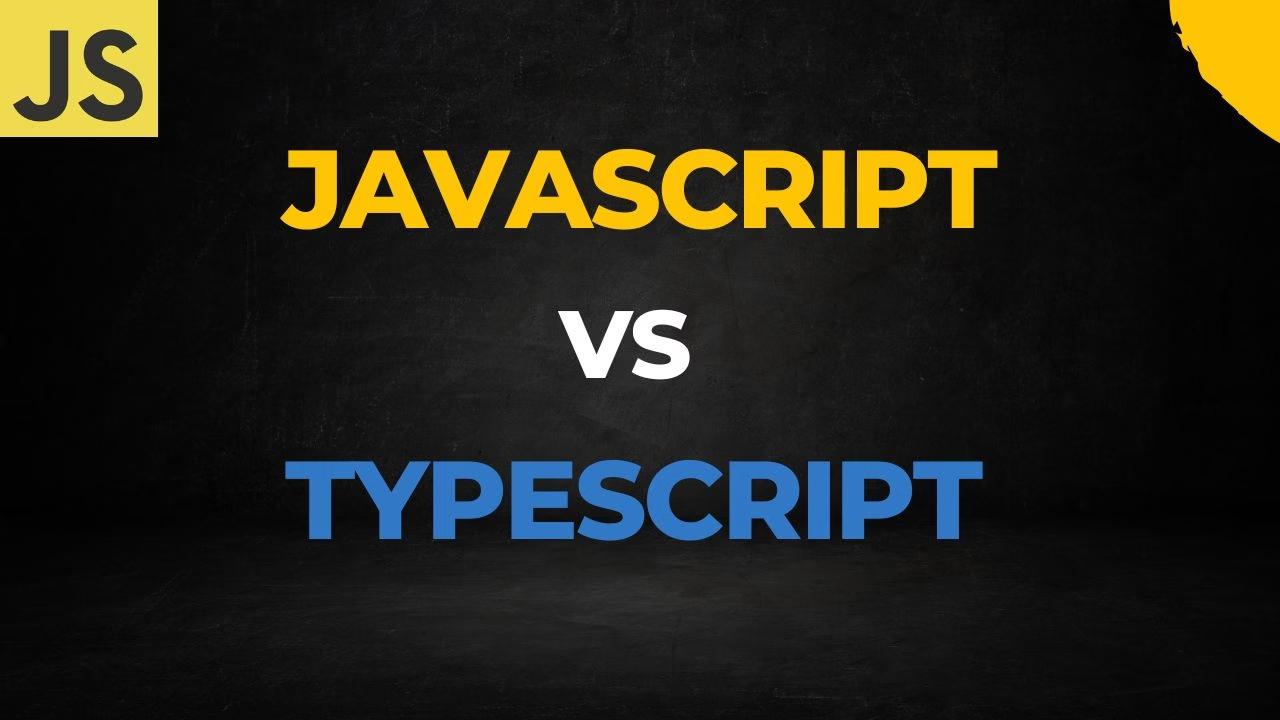🧠 A Beginner-Friendly Guide with Real-Life Examples
If you’ve been dabbling in web development, you’ve probably come across two powerful names: JavaScript and TypeScript.
In today’s digital landscape, understanding the role of programming languages is crucial. Both JavaScript and TypeScript are at the forefront of web development, each serving unique purposes within the development community. Let’s dive deeper into their applications.
Moreover, JavaScript is not limited to just web pages; it powers a variety of applications from server-side programming with Node.js to mobile applications using frameworks like React Native. This versatility makes it a preferred choice for many developers looking to create cross-platform applications.
But what’s the real difference? Is TypeScript just a trend, or is it something more powerful? In this blog, I’ll explain the differences between the two with relatable examples, clear code comparisons, and even a real-life analogy to make things crystal clear.
☕ Real-Life Analogy: Coffee vs Coffee with Milk
Think of JavaScript as black coffee. It’s simple, widely used, and effective. But sometimes it’s bitter and not as smooth.
TypeScript is like coffee with milk (or your favorite add-on)—it’s richer, smoother, and helps avoid that bitter surprise. It’s still coffee at its core, but with added comfort and safety.
JavaScript’s simplicity and widespread adoption have led to a massive ecosystem of libraries and frameworks such as Angular, Vue.js, and jQuery. These tools enhance development efficiency and create powerful user interfaces.
📜 What is JavaScript?
JavaScript is a dynamic, interpreted language primarily used for web development. It enables interactive websites by adding buttons, handling form submissions, or creating animations.
Key traits:
- Dynamically typed
- It doesn’t require compilation
- Supported by all browsers
- Prone to runtime errors if types aren’t handled properly
👇 Example in JavaScript:
Ultimately, the choice between JavaScript and TypeScript should be based on the specific needs of your project. For instance, if rapid development is your goal, JavaScript’s flexibility is beneficial. Conversely, if you’re building a long-term, scalable project, TypeScript offers the structure and safety that can save time and resources in the long run.
When considering when to use JavaScript, think about smaller projects or prototypes where speed is essential. For instance, creating a simple interactive website can often be accomplished quickly with JavaScript alone. However, for larger and more complex applications that require teamwork, TypeScript’s advantages become evident.
Issue: You passed a number instead of a string, but JavaScript doesn’t complain.
TypeScript is a superset of JavaScript developed by Microsoft. It introduces static typing, which means it catches errors before your code even runs.
TypeScript is a superset of JavaScript developed by Microsoft. It introduces static typing, which means it catches errors before your code even runs.
Key traits:
TypeScript, with its static typing feature, allows developers to catch errors early in the development process. This leads to a more robust codebase and enhances collaboration among large teams where clarity and code consistency are paramount.
- Statically typed (optional)
- Needs to be compiled into JavaScript
- Excellent support in modern IDEs (like VSCode)
- Prevents many common bugs before runtime
👇 Same Example in TypeScript:
function greet(user: string): string {
return "Hello " + user;
}
console.log(greet(5)); // ❌ Error: Argument of type 'number' is not assignable to parameter of type 'string'
Benefit: TypeScript shows the error at compile time, saving hours of debugging.
🎯 Key Differences
| Feature | JavaScript | TypeScript |
|---|---|---|
| Typing | Dynamic | Static (Optional) |
| Compilation | Interpreted | Compiled to JS |
| Tooling | Basic | Advanced IntelliSense |
| Errors | At runtime | At compile time |
| Learning Curve | Easy | Slightly Steeper |
📦 Real-Life Use Case Example: Building an Online Store
🛍 JavaScript Code
let product = {
name: "Shoes",
price: 999
};
product.discount = "10%"; // JavaScript allows this 🤷♂️
🛍 TypeScript Code
type Product = {
name: string;
price: number;
};
let product: Product = {
name: "Shoes",
price: 999
};
product.discount = "10%"; // ❌ Error: Property 'discount' does not exist on type 'Product'
When considering when to use JavaScript, think about smaller projects or prototypes where speed is essential. For instance, creating a simple interactive website can often be accomplished quickly with JavaScript alone. However, for larger, more complex applications that require teamwork, TypeScript’s advantages become evident.
Why this matters: In larger applications, accidental typos or invalid properties can lead to critical bugs. TypeScript avoids this by making your data structure strict and predictable.
🛠 Tooling Support
TypeScript shines in code editors like VS Code with:
- Auto-completion
- Inline error messages
- Jump-to-definition
- Refactoring tools
Once you try it, it’s hard to go back.
Additionally, TypeScript’s integration with modern development environments provides developers with tools that streamline the coding process. Features such as type inference and interfaces enable a more structured approach to coding, making it easier to maintain and scale applications.
🚀 When to Use JavaScript
- Simple web pages or scripts
- Quick prototypes
- When you want to get started fast
💼 When to Use TypeScript
- Large-scale applications
- Team projects where clarity matters
- When you want robust, error-free code
Large-scale applications, such as e-commerce platforms or extensive content management systems, benefit significantly from TypeScript’s capabilities. It helps prevent potential errors that could lead to disastrous bugs in production.
In conclusion, both JavaScript and TypeScript hold their significance in modern web development. Understanding their differences, strengths, and use cases is essential for making informed decisions and optimising your development workflow.
As you continue your journey in programming, remember that both languages serve different purposes and can even complement each other in various scenarios. Embracing both can enhance your skill set and open up more opportunities in the tech industry.
📌 Final Thoughts
JavaScript is powerful, flexible, and everywhere. TypeScript builds on top of that power with better safety, tooling, and developer experience.
🧩 TL;DR:
- Use JavaScript for quick, small projects.
- Utilize TypeScript for building scalable and maintainable applications.
“TypeScript doesn’t replace JavaScript. It makes JavaScript better.”

Hi, I’m Vinod Rajbhar, a full-stack JavaScript developer with over 14 years of experience building scalable, high-performance apps using React, Node.js, and WebRTC. I specialize in turning buggy ideas into clean, production-ready solutions. Outside of work, I’m a proud father of two ‘feature-rich chaos modules’ and married to a wonderfully strict teacher—basically, I debug code at work and behavior at home!