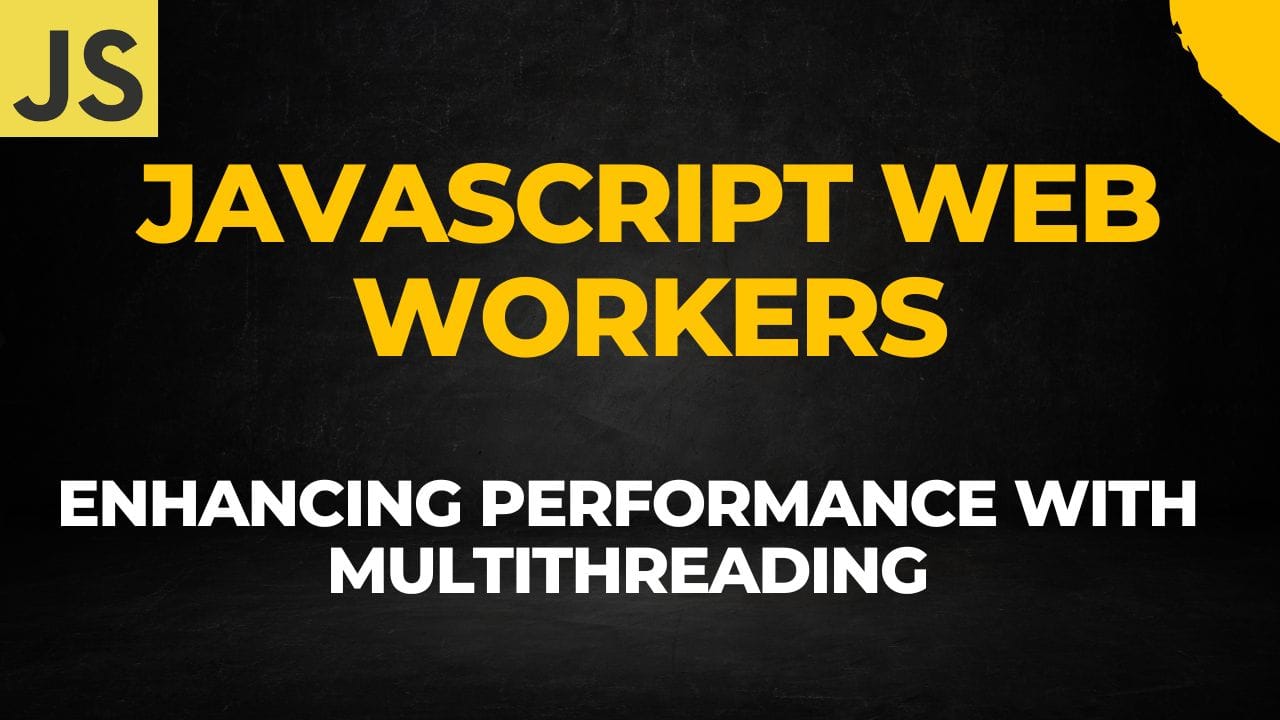JavaScript is known for its single-threaded nature, which can sometimes lead to performance bottlenecks, especially when handling complex computations or heavy tasks. To address this limitation, JavaScript offers a powerful feature called Web Workers, which allows developers to leverage multithreading for enhanced performance. In this blog post, we’ll dive into the world of JavaScript Web Workers, exploring what they are, how to use them, and real-world scenarios where they shine.
What Are JavaScript Web Workers?
Web Workers are a way to run JavaScript code in the background, separate from the main thread. Unlike the main thread, which handles user interface interactions, Web Workers are designed to perform tasks concurrently, making them ideal for computationally intensive operations.
Web Workers come in two flavors:
- Dedicated Workers: These workers are exclusively tied to a single script. They have their own global scope, which means they don’t share data with the main thread.
- Shared Workers: Shared Workers can be accessed by multiple scripts, even in different browser windows or tabs. They share data and resources, making them suitable for scenarios like collaborative applications.
Using Web Workers
Let’s explore how to use Web Workers with a simple example. Suppose we want to calculate the factorial of a large number without freezing the user interface.
Creating a Web Worker
const worker = new Worker('factorial-worker.js');Implementing the Worker Logic
// factorial-worker.js
self.addEventListener('message', (e) => {
const number = e.data;
const result = calculateFactorial(number);
self.postMessage(result);
});
function calculateFactorial(number) {
// Base case: If the number is 0 or 1, the factorial is 1.
if (number <= 1) {
return 1;
}
// Recursive case: Calculate factorial by multiplying the number with (number - 1) factorial.
return number * calculateFactorial(number - 1);
}
Communicating with the Worker
const worker = new Worker('factorial-worker.js');
worker.postMessage(100); // Send data to the worker
worker.addEventListener('message', (e) => {
const result = e.data;
console.log(`Factorial: ${result}`);
});
Real-World Use Cases
Web Workers are valuable in various real-world scenarios:
- Data Processing
When handling large datasets or performing complex data processing tasks, Web Workers can significantly improve performance by offloading the work to separate threads. - Cryptography
Tasks involving encryption, decryption, and hashing can be resource-intensive. Web Workers provide a secure way to perform cryptographic operations without compromising the user experience. - Background Tasks
Web Workers are perfect for background tasks like periodic data synchronization, notifications, and other tasks that shouldn’t interfere with the main user interface.
Conclusion
JavaScript Web Workers are a powerful tool in a developer’s arsenal for improving web application performance. By leveraging multithreading, you can tackle computationally intensive tasks without causing your application to freeze. Whether you’re working on data-intensive applications, real-time simulations, or cryptography, Web Workers have got you covered.
So, the next time you face a performance challenge in your JavaScript application, consider exploring the world of Web Workers to unlock the full potential of concurrent processing.

Hi, I’m Vinod Rajbhar, a full-stack JavaScript developer with over 14 years of experience building scalable, high-performance apps using React, Node.js, and WebRTC. I specialize in turning buggy ideas into clean, production-ready solutions. Outside of work, I’m a proud father of two ‘feature-rich chaos modules’ and married to a wonderfully strict teacher—basically, I debug code at work and behavior at home!